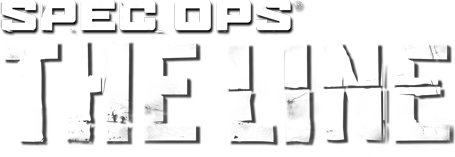Hide/Show Hud. Method 1
- Download and unpack this file into C/Users/Username/Documents/My Games/SpecOps-TheLine/SRGame/Config
- Replace the files
- In-game press F2 to toggle hud on/off
Hide/Show Hud. Method 2
- Go to C/Users/Username/Documents/My Games/SpecOps-TheLine/SRGame/Config/SRInput.ini
- Add these commands after the [SRGame.YPlayerInput3] section:
Bindings=(Name="Subtract",Command="set Engine.WorldInfo bPlayersOnly true",Control=False,Shift=False,Alt=False,bIgnoreCtrl=False,bIgnoreShift=False,bIgnoreAlt=False) Bindings=(Name="Subtract",Command="set Engine.WorldInfo bPlayersOnly false",Control=False,Shift=False,Alt=True,bIgnoreCtrl=False,bIgnoreShift=False,bIgnoreAlt=False) Bindings=(Name="F2",Command="showhud") Bindings=(Name="F3",Command="FOV 30",Control=False,Shift=False,Alt=False,bIgnoreCtrl=False,bIgnoreShift=False,bIgnoreAlt=False) Bindings=(Name="F3",Command="FOV 15",Control=False,Shift=False,Alt=True,bIgnoreCtrl=False,bIgnoreShift=False,bIgnoreAlt=False) Bindings=(Name="F4",Command="FOV 40",Control=False,Shift=False,Alt=False,bIgnoreCtrl=False,bIgnoreShift=False,bIgnoreAlt=False) Bindings=(Name="F4",Command="FOV 20",Control=False,Shift=False,Alt=True,bIgnoreCtrl=False,bIgnoreShift=False,bIgnoreAlt=False) Bindings=(Name="F5",Command="FOV 50",Control=False,Shift=False,Alt=False,bIgnoreCtrl=False,bIgnoreShift=False,bIgnoreAlt=False) Bindings=(Name="F5",Command="FOV 0",Control=False,Shift=False,Alt=True,bIgnoreCtrl=False,bIgnoreShift=False,bIgnoreAlt=False) Bindings=(Name="F6",Command="FOV 60",Control=False,Shift=False,Alt=False,bIgnoreCtrl=False,bIgnoreShift=False,bIgnoreAlt=False) Bindings=(Name="F7",Command="FOV 70",Control=False,Shift=False,Alt=False,bIgnoreCtrl=False,bIgnoreShift=False,bIgnoreAlt=False) Bindings=(Name="F10",Command="Show FOG",Control=False,Shift=False,Alt=False,bIgnoreCtrl=False,bIgnoreShift=False,bIgnoreAlt=False) Bindings=(Name="F11",Command="Show POSTPROCESS",Control=False,Shift=False,Alt=False,bIgnoreCtrl=False,bIgnoreShift=False,bIgnoreAlt=False) Bindings=(Name="P",Command="TogglePause")
Useful Keys
- Subtract (-) // Pause the game
- F3-F7 // Changing FoV
- F10 // Fog on/off
- F11 //Postprocess on/off
Noclip
- Download this cheat engine table
- Noclip mode works, when the game is paused
Remove "Pause" word
- Download and install GeDoSaTo
- Go to Gedosato/config/SpecOpsTheLine/Gedosato.ini
- Add to this file: injectPSHash f39b9597
- Go to Edit Keybindings in GeDoSaTo and unquote the "toggleHUD" bind. For example, "toggleHUD VK_DIVIDE".
- When the game is paused, press Divide (/) to toggle pause symbol on/off
Screenshot

Spec Ops The Line No Hud
Spec Ops: The Line Hide Hud \\Spec Ops: The Line Remove Hud \\Spec Ops: The Line Toggle Hud Off \\Spec Ops: The Line Disable Hud \\Spec Ops: The Line Without Hud \\Spec Ops: The Line Turn Off Hud \\Spec Ops: The Line Hud free \\Spec Ops: The Line Hide Gui \\Spec Ops: The Line Hide Ui \\Spec Ops: The Line Hide Interface