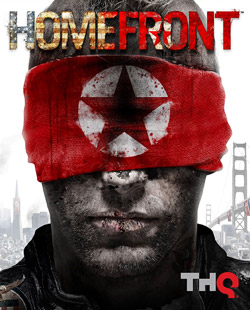
| |
Method #1
Hide/Show Hud
1. Go to \Users\<Username>\Documents\My Games\HOMEFRONT\GCGame\Config\
2. Open GCInput.ini with a notepad
3. Add after the [GCGame.GCPlayerInput] section next values:
BindingsPCGlobal=(Command="pause",Name="B",AxisSpeed=0.000000,AxisDeadZone=0.000000,AbsoluteAxis=0.000000,Control=False,Shift=False,Alt=False,bIgnoreCtrl=False,bIgnoreShift=False,bIgnoreAlt=False,CommandIndex=EKBC_Pause) BindingsPCGlobal=(Command="ToggleHUD",Name="Divide",AxisSpeed=0.000000,AxisDeadZone=0.000000,AbsoluteAxis=0.000000,Control=False,Shift=False,Alt=False,bIgnoreCtrl=False,bIgnoreShift=False,bIgnoreAlt=False,CommandIndex=EKBC_None) BindingsPCGlobal=(Command="tiledshot 7 500",Name="F12",AxisSpeed=0.000000,AxisDeadZone=0.000000,AbsoluteAxis=0.000000,Control=False,Shift=False,Alt=False,bIgnoreCtrl=False,bIgnoreShift=False,bIgnoreAlt=False,CommandIndex=EKBC_None)
4. Save the file
5. In-game press "Divide (/)" to toggle HUD on/off
Useful Keybindings
| Key | Effect |
|---|---|
| F12 | Makes hi-res tiled screenshot |
| B | Pauses the game |
Method #2
Open console with "Tilde (~)" and enter:
togglehud
Useful Console Commands
| Command | Effect |
|---|---|
| pause | Pauses the game |
| fov <X> | Changes Field of View to the specified degrees |
Noclip
When the game is paused, you can use this Cheat Engine table to activate noclip
Source
- Homefront Guide ; on DeadEndThrills
Screenshot

Homefront No Hud
Homefront Hide Hud \\Homefront Remove Hud \\Homefront Toggle Hud Off \\Homefront Disable Hud \\Homefront Without Hud \\Homefront Turn Off Hud \\Homefront Hud free
