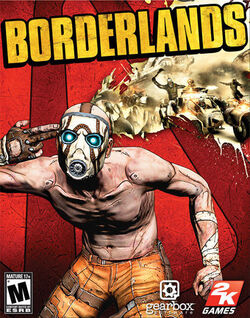
| |
Hide/Show Hud
1. Go to Documents\My Games\Borderlands\WillowGame\Config
2. Open WillowInput.INI with notepad
3. After bEnableMouseSmoothing=true add these values:
Bindings=(Name="F1",Command="togglehud")
4. In-game press "F1" to toggle hud on/off
Useful keybinds
1. Go to Documents\My Games\Borderlands\WillowGame\Config
2. Open WillowInput.INI with notepad
3. After bEnableMouseSmoothing=true add these values:
Bindings=(Name="F2",Command="notarget") Bindings=(Name="F4",Command="FOV 70",Control=False,Shift=False,Alt=False) Bindings=(Name="F5",Command="FOV 80",Control=False,Shift=False,Alt=False) Bindings=(Name="F6",Command="FOV 85",Control=False,Shift=False,Alt=False) Bindings=(Name="F7",Command="FOV 90",Control=False,Shift=False,Alt=False) Bindings=(Name="F8",Command="FOV 100",Control=False,Shift=False,Alt=False) Bindings=(Name="F11",Command="tiledshot 2 1024")
4. In-game press:
F2 // for notarget F4 - F8 //for changing FoV F11 //for making a large screenshot
Source
- Hud disabling ; on Screensider.com
Screenshot

Borderlands No Hud
